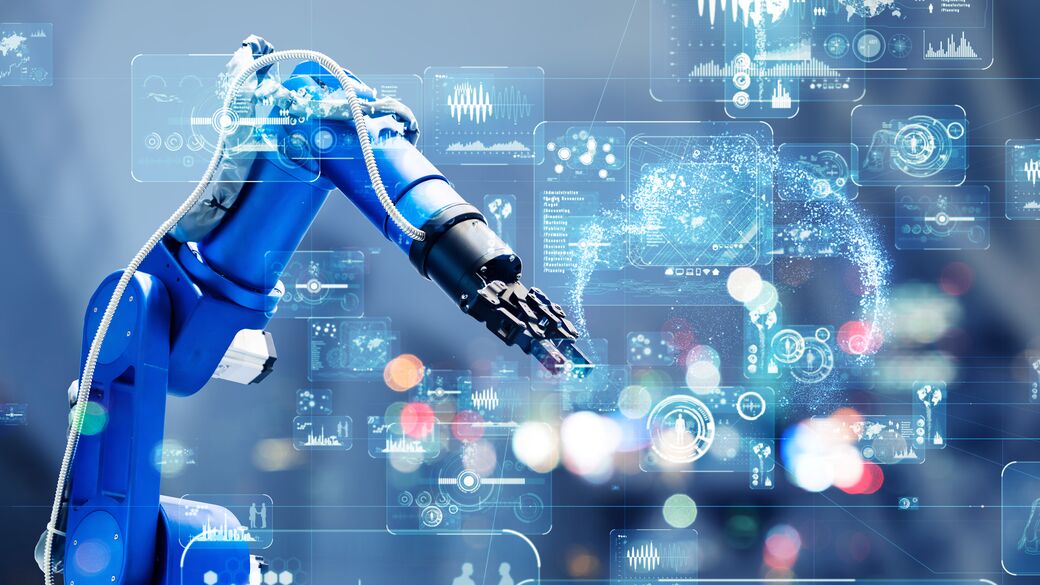
Understanding the key differences between orchestration and automation will help you determine when to implement each business process for maximum efficiency.
Amid the rapid evolution of digital technology, businesses are always looking for smarter ways to operate, improve efficiency, and cut costs.
There are a few different concepts commonly associated with these goals, two of the most notable being automation and orchestration.
If you were to pit orchestration against automation, you’d quickly find that while the two are related, they aren’t the same. By understanding the nuances between these two concepts, you’ll have a better understanding of when and how to incorporate each into your business processes.
First, automation involves taking repetitive tasks off of your team’s plate. Software that features automation capabilities allows you to program specific tasks to run independently without human intervention.
There’s a common misconception, however, that automation is designed to reduce reliance on human teams and reallocate as many processes as possible to software. While you will be able to automate some tasks completely, that’s not the goal. Automation is designed to complement human efforts, and not eliminate the need for them.
People-centric automation, in particular, uses automated systems and workflows to handle repetitive or mundane tasks, freeing up your team to focus on more complex, creative, and value-added activities that require critical thinking, problem-solving, and human nuance.
Orchestration involves automating entire workflows. Where automation focuses on individual tasks, orchestration takes a broader view, coordinating and managing a series of tasks across different systems and processes to achieve a larger goal.
Through orchestration, you can manage complex workflows where multiple automated tasks interact with each other and need to be completed in a specific order to achieve a desired outcome.
You can think of orchestration just as its name implies: It’s like conducting an orchestra. Each musician or automation protocol, in this case, focuses on their assigned role. And you, as the conductor, ensure that every “musician” plays their part in harmony and the proper sequence.
These protocols have specific triggers. Once an initial event or action occurs, the remaining steps in the workflow are completed according to the rules you implement.
A direct comparison between orchestration vs. automation highlights three key areas in which the two differ:
Automation targets an individual task. You identify a process or action that you’d like to complete without human intervention. Orchestration, on the other hand, is about managing entire workflows.
You create a series of rules to ensure that multiple tasks are completed in the right order, at the right time, and with the appropriate amount of resources.
Automation is very task-focused and thus represents a simpler process. You will set up your software to do one thing repeatedly and reliably. In contrast, orchestration handles complex interdependencies between multiple tasks.
An orchestration solution ensures that all tasks are performed in a specific cascading order.
The primary goal of automation is to optimize repetitive tasks. If you have a task that you perform frequently with minimal process changes, automation can save time and reduce the risk of data entry mistakes or other errors.
Sending a marketing asset when someone comments with a specific keyword is a straightforward task, perfect for automation. Or if not directly sending the asset, the comment could be flagged for manual review and follow-up.
The difference that orchestration brings to the table is that it aligns multiple automated tasks for efficiency in larger processes. It’s about making sure that all parts of a complex process work in step together.
You can string together multiple actions to create a fully automated workflow and save yourself a significant amount of time.
Just as there will be instances in which automation is the best solution, other scenarios may call for full-scale orchestration.
Here’s a glimpse into when you should use each approach:
To reiterate, automation software is built to tackle redundant tasks.
As such, the best way to determine whether automation is the answer is to identify whether a simple set of rules can define the task at hand and that it doesn’t require adaptation or complex decision-making.
Examples may include things such as scheduled backups, sending out reminders, data consolidation, and document processing.
Orchestration is ideal for coordinating multiple activities or processes to achieve a broader goal. In IT service management, for instance, a single incident might require several coordinated responses.
Software development workflows benefit from orchestration, particularly in accelerating code development, testing, and deployment. During deployment, tasks like code verification, running tests, packaging, and distribution to servers can be automated individually. However, orchestration allows you to automate the entire workflow, ensuring each step happens in the correct sequence.
Server upgrades provide another example. You could orchestrate key steps such as backing up systems, notifying users of downtime, deploying the upgrade, and testing to ensure everything functions properly. In these cases, orchestration synchronizes a series of tasks that involve multiple tools, systems, and teams, ensuring every automated step occurs in the right order.
Cloud-based automation and orchestration platforms have become foundational to businesses in a wide range of industries.
Let’s examine both of these concepts and their implications for your business.
Cloud automation focuses on automating specific tasks within the cloud environment, such as:
Through the proper use of cloud automation, you reduce the need for manual intervention.
For example, you might automate the process of spinning up new virtual machines when your web traffic increases.
That will ensure that your site can handle the additional load without requiring someone to make manual adjustments.
Cloud orchestration involves coordinating and managing an entire cloud environment. Its goal is to ensure that all tasks work together to create a seamless and efficient hub.
Imagine that you’re running a complex application that requires multiple services, databases, and networking components to work together.
Cloud orchestration ensures that all these elements are provisioned, configured, and managed in a coordinated way, allowing your application to run smoothly and efficiently.
Both automation and orchestration offer considerable benefits to your business and team.
Here is a look at the different advantages you can unlock with each concept:
There are plenty of reasons to automate, and chief among them is the opportunity to increase operational efficiency.
You don’t want skilled team members to get bogged down responding to emails, manually inputting invoice data, and engaging in other tedious tasks. You want them to focus on dynamic activities that deliver meaningful benefits to your business.
Through automation, you can reduce the administrative burden on your team and get more done, and often at a much higher rate of accuracy.
Lastly, the best automation technologies are highly scalable, allowing you to add new tasks to the workflow without requiring additional staffing resources.
Orchestration offers even more significant and wide-reaching benefits than automation. Notably, it ensures that complex workflows are executed smoothly, with all tasks happening in the right order.
It also enables you to coordinate complex processes across multiple systems, tools, and teams, enhancing operational efficiency and resource allocation. This integration ensures your technology solutions work harmoniously, providing peace of mind and maximizing your return on investment (ROI).
If you’re new to automation and orchestration, getting started can feel a bit overwhelming.
With that in mind, below are a few tips to help you ensure a smooth transition and condense the time to value of your technology investment:
Start by making a list of redundant and time-consuming processes, identifying which areas are your business's biggest challenges and where automation would be most beneficial.
A few common pain points include AP and AR processing, invoicing, and document management.
You want to achieve a few quick wins early on during your automation journey to build momentum and show ROI.
For example, automating your AR processes could lead to more stable cash flow, freeing up capital for use on other modernization projects. You could also reduce your operational expenses and reallocate accounting staff to other assignments.
After you’ve identified which of your tasks are most time-consuming (but require minimal decision-making or human feedback), select a couple of them to automate. Sending reminders and generating reports are a few potential tasks that you could automate.
Once you’ve determined which tasks you want to streamline, explore the automation tools available. There are many automation tools, ranging from simple scripts to more complex software suites. Choose the one that best fits your needs and start experimenting.
At the same time, you must consider what will be compatible with your current software infrastructure. If your existing technology does not support automation at scale, it may be time to explore replacement options, such as a cloud-based enterprise resource planning (ERP) platform.
A robust ERP solution facilitates both automation and orchestration, ensuring a more seamless and efficient digital transformation for your business in the process.
As your processes become more complex, you’ll find that automation alone isn’t enough. That is precisely when you should start thinking about orchestration.
Begin by mapping out your entire workflow and identifying the different tasks involved. Look for areas where tasks need to be coordinated or where there are dependencies between various systems.
Once you have a clear understanding, explore orchestration tools. ERP platforms excel here, as they unify data from multiple sources and enable you to create custom workflows that automate and align several different activities.
Neither automation nor orchestration is a one-time project. Start small and automate simple tasks, then gradually build up to more complex orchestration as your needs evolve.
You’ll want to evaluate your processes regularly and look for new opportunities to automate or orchestrate. Be willing to experiment, especially early on, and carefully monitor the short and long-term impacts of your automation activities so you can identify where to allocate resources best.
The software you implement will make or break your automation and orchestration initiative. With that in mind, here are some tips to help you choose the right tools:
Start by defining your why. In other words, determine your reason for pursuing automation and orchestration. Perhaps you hope to achieve some efficiency gains. Maybe you’re trying to alleviate the burden of staffing shortages, or it could be something else entirely.
Regardless, once you know why automation and orchestration are the answer, you need to set clear goals. For example, you may want to reduce your administrative team’s workload by 20% or increase AP efficiency by 30%.
With your business needs in mind, your next step is to identify the capabilities you need to reach those goals.
From there, you’ll want to evaluate the functionality and performance of potential solutions. For automation, you might prioritize features like task scheduling, notifications, and integration with other software.
For orchestration solutions, you’ll want to look for tools that can manage multiple tasks, coordinate across different systems, and provide a clear overview of your workflows.
Use your list of needs and objectives to narrow down your options and focus on platforms that are the best fit for your business. But don’t get too caught up in the short term. Implementing automation and orchestration technologies can be a big undertaking.
You need to make sure that you are investing in tools that will provide both immediate and lasting value to your business.
Make sure the tools you choose can integrate with your existing systems, especially if you are pursuing orchestration, as you’ll need to coordinate tasks across different platforms and applications.
An ERP platform represents the best choice for most businesses. Top solutions readily integrate with a wide range of native and third-party applications, setting the stage for orchestration and significant efficiency gains.
Choose tools that can grow with your business as its needs evolve. A scalable solution will allow you to add users, integrate new applications, and requisition additional computing and storage resources as needed.
Consider the level of customizability a platform provides. You want a solution that you can tailor to your organization’s specific needs. Don’t settle for generic, one-size-fits-all functionality. A truly customizable solution will have industry-specific tools and features that meet your business's evolving needs.
Last, and perhaps most importantly, understand that orchestration requires information sharing and interconnectivity across locations, applications, and tools. Facilitating that level of integration requires cloud-based infrastructure and systems.
If you haven’t already leaped to the cloud, choose a reputable provider to assist with your transition. You are bound to encounter challenges along the way, but a great partner can help you navigate these hurdles as they emerge.
If you’d like to learn more about how automation and orchestration technologies can help your business evolve, our team of experts is ready to assist you.
Every day, thousands of teams around the globe unlock their full workforce and operational potential by using our dynamic software solutions.
Contact us today to discuss our automation solutions and how we can empower your employees and take your business to new heights.